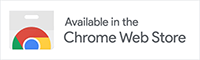In the world of arbitrage, having the right tools can make all the difference. SellerAmp has become a favorite among sellers for its ability to streamline sourcing and decision-making. But while many users focus on the well-known features, SellerAmp has several underrated capabilities that can take your arbitrage game to the next level. Here’s a quick breakdown of the top 12 hidden gems in SellerAmp that you should start using today.
1. FBM Calculator
When selling via Fulfilled by Merchant (FBM) on Amazon, it’s essential to know your true costs, and fine-tune your profitability. Many sellers overlook the importance of scrolling down in the FBM calculator and plugging in the FBM costs. This small step can give you a clearer understanding of your profitability, especially when accounting for fluctuating shipping costs.
2. Settings: For True Costs
Did you know that you can go into the SellerAmp settings to fully customize your costs? This is where you can add sales tax, prep center costs, and inbound shipping, giving you a more accurate picture of your actual margins. With these settings dialed in, you’ll always have a clear understanding of your bottom line.
3. SellerAmp’s Profit Calculator: Doing the math for you
No more guesswork! The profit calculator allows you to input simple mathematical equations like `-10% +7%` directly into the tool. This means you can quickly adjust and calculate different cost scenarios on the fly, making decision-making faster and more efficient.
4. Google Sheets Integration: Leads Organization Made Simple
You should be tracking all of your potential products, SellerAmp’s seamless integration with Google Sheets can save you time and headaches. You can easily export leads into Sheets to keep everything organized, whether for your personal reference or to share with your team.
5. SellerAmp History: Track Leads & VA Activity
Need to find a lead you sourced last month? Or track what your virtual assistant has been working on? The SellerAmp history feature lets you revisit your old leads, ensuring that no potential opportunities slip through the cracks. It’s also a great way to monitor the progress of any outsourced work.
6. Notes & Tags: Stay Organized
It’s easy to add information in the Notes & Tags section of the SellerAmp App. By tagging products based on specific categories or adding notes for future reference, you can stay organized and streamline your workflow, whether you’re managing a few items or hundreds.
7. Activate Offer Summary: FBM-Friendly Items at a Glance
In your settings, you can activate the offers summary, which will immediately show you how FBM-friendly a product is. This allows you to quickly assess if the item is better suited for FBM or FBA, potentially saving you from investing in products that don’t align with your business model.
8. AI Image Search: A Game-Changer for Product Sourcing
One of the latest features in SellerAmp is the AI Image Search. This tool uses advanced image recognition to help you quickly find the exact product you’re looking for, speeding up your sourcing process. No more endless scrolling through irrelevant items!
9. SellerAmp QVS: Free Download
SellerAmp QVS (Quick View Simplified) is a must-have for anyone serious about retail arbitrage. This free download simplifies the analysis of any potential product by giving you the essential data at a glance. If you haven’t downloaded it yet, you’re missing out on a powerful resource that can help give you an edge over your competitors!
10. BuyBox Analysis: Follow Pricing Trends
SellerAmp’s BuyBox analysis feature gives you insight into where pricing is going. You can see if prices are trending up or down, allowing you to make smarter purchasing decisions. This feature is crucial for long-term planning and maximizing profitability.
11. Bqool Integration: Simplify Repricing
Now with SellerAmp’s new integration with Bqool, with just a few clicks, you can send your leads directly into your repricer and ensure you’re always competitively priced, without the need for manual input.
12. Variations Feature: Navigate with Ease
Navigating product variations can be tricky, but SellerAmp simplifies this process. Whether you’re looking at different sizes, colors, or models, the variations feature lets you easily switch between them, helping you to compare profitability and demand without getting overwhelmed.
Ready to take your arbitrage business to the next level? Download SellerAmp today and try out all these fantastic features for FREE with our 14 day trial or head over to our YouTube channel for lots more handy tips!