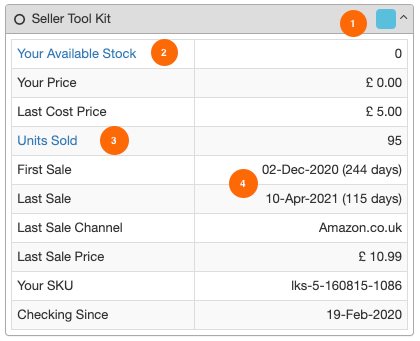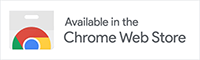Over a year ago we introduced our integration with our partners at Seller Tool Kit (STK). We recently made some small but useful enhancements to our integration, which include:
- A new notification in the panel header when there is Seller Tool Kit information available. This way you can save space by collapsing the panel when it’s not needed and only expand it when there’s something to see
- Your Available Stock links directly to the inventory page for this product on your Seller Tool Kit app
- Units Sold also links to the appropriate page on the STK app
- Added the day count for first and last sale
Not familiar with STK? Read on.
The role of SAS is to help you when you are first sourcing products to sell. STK on the other-hand is what comes next, helps you analyse your profits and inventory once you have purchased and started selling the product. Highlights of STK:
- Real Time Inventory Dashboard
- Quickly see your actual Profit and RoI
- Manual and automatic repricing
- Inventory and Shipment reconciliation (reimbursements can easily pay for the subscription)
- Feedback Alerts
- Auto Replenish Management
- Amazon Reports with Your CoG’s Included
- And the obligatory “much more”
STK has been developed by our friend Norm Rogers. Like SellerAmp founder Al Carlton, Norm has a background as a seller and a techie, so developed STK with that knowledge. The integration with our tools works both ways:
- In SAS you can see information from STK with any ASIN that you have previously listed on Amazon
- Within STK you have quick access to SAS analysis from the inventory page
- We have a fair few plans and ideas for future integrations (including setting costs, repricing etc).
Visit selleramp.com/stk for a free 2 week trial of Seller Tool Kit and also 30% off the first month, for a limited time. The reimbursement feature alone can easily cover the cost of both SAS and STK subscriptions!
SAS V1.97