SellerAmp SAS Features
SAS offers a wealth of features that enable you to source more successfully whether RA (Retail Arbitrage), OA (Online Arbitrage), Wholesale or other methods. You find a product, SAS will tell you if it meets your profit and ROI requirements, and so much more.
In seconds you will get the full and clear picture of the realities of investing in a product.
3 Tools, 1 Product
With the SAS mobile app, Chrome extension and web app, you have the power to understand the profitability of a product…anywhere.
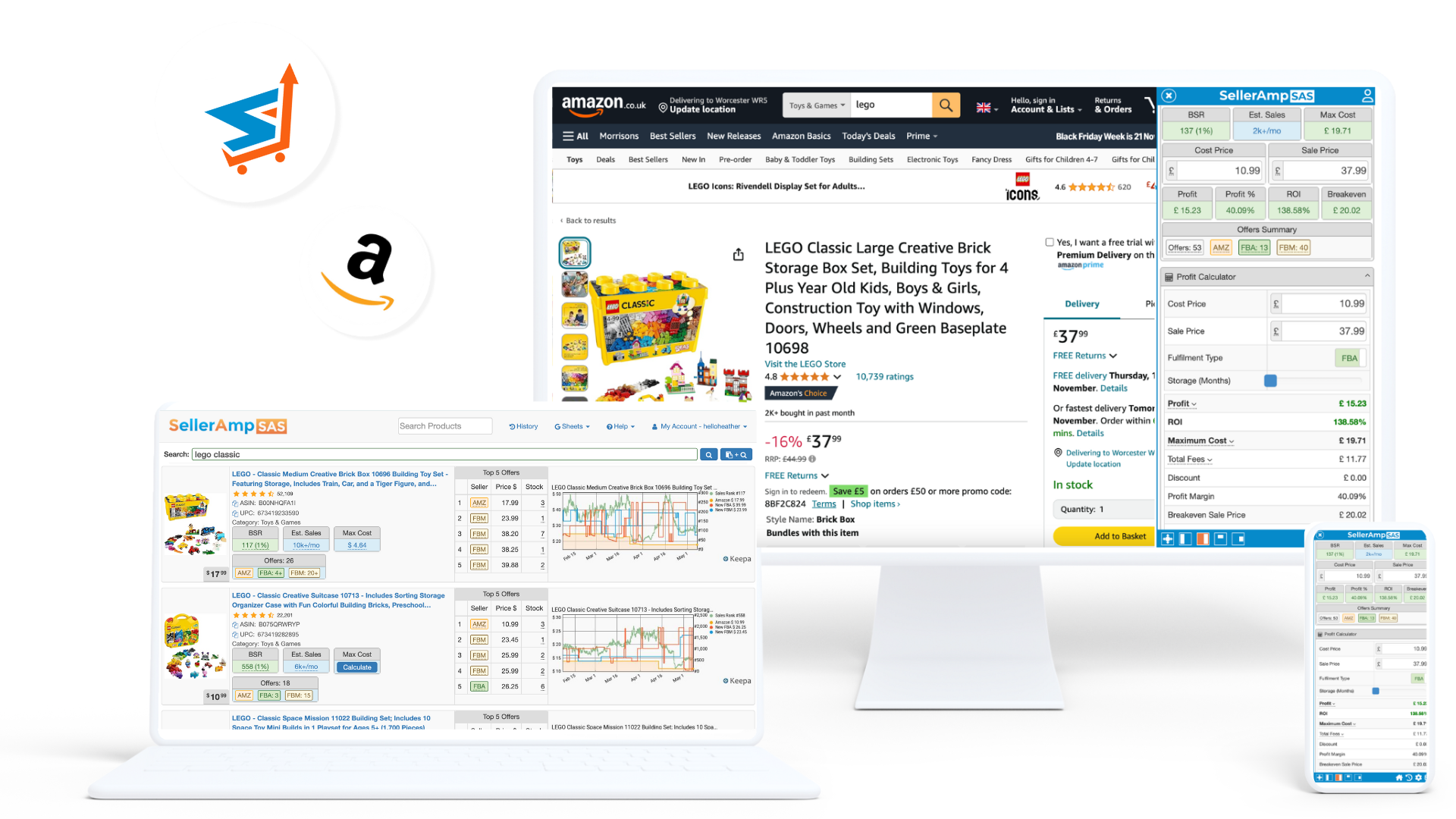
Web App
Full screen view with the web app: deep dive with all the analysis on your computer screen at once through the web app.
Chrome extension
Side by Side view with the Chrome extension: get analysis within your Chrome browser window, while on Amazon or any website. It launches automatically on Amazon sites. And quickly opens with 2 clicks when you highlight text on any other website.
Mobile app
On the go with the mobile app (Android & iOS): the perfect tool for RA. Scan a product UPC or EAN with your mobile device to see results. Or search by text. Even use your mobile devices Share feature to open SAS analysis on a product you find in another app.
Full Features List
Watch our explainer video of how to make use of SellerAmp’s most intuitive features yet! Tell SAS your objectives, and let SAS tell you if a product meets your designated goals.
- VAT Settings Panel
- ROI Panel
- Seller Tool Kit Panel
- European Marketplaces
- eBay Panel
- Discounts Panel
- Arbitrage Hero Reverse Search Panel
- Lookup Details
- Product Panel
- Seller Central
- BQool Repricing Central Integration
- Google Sheets Panel & Export
- Notes & Tags Panel
- Keepa Charts Panel
- Profit Calculator
- Ranks & Prices Panel
- Offers Panel
- Alerts Panel
- Quick Info Panel





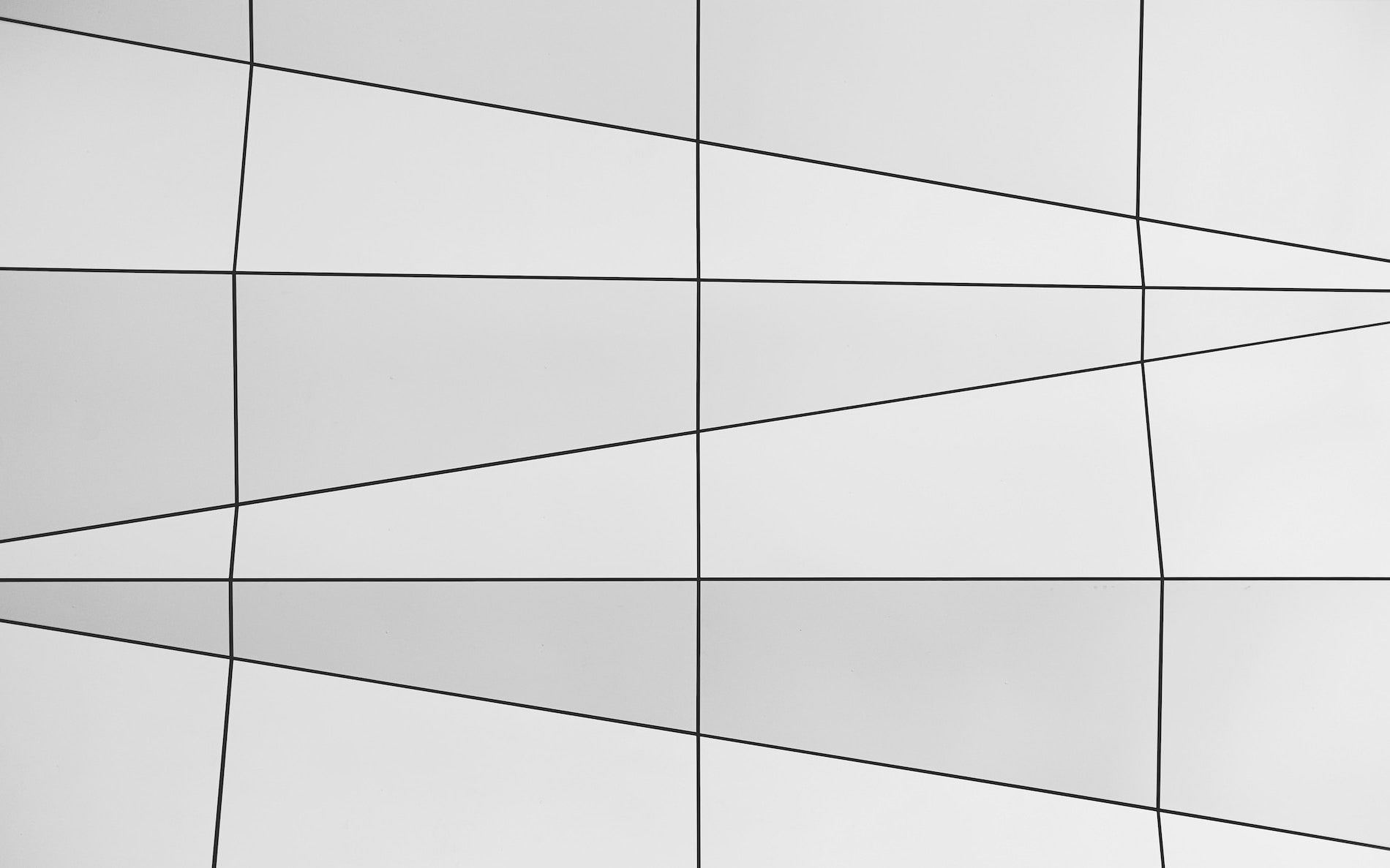
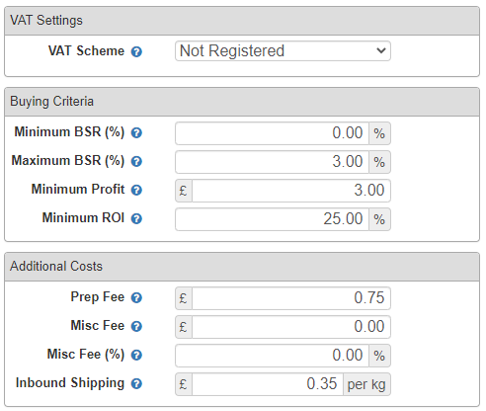
Set Your Objectives & Costs
You set your own business objectives. Tell SAS your objectives in your settings, and let SAS tell you if a product meets your designated goals like:
- Profit
- ROI
- BSR minimum/maximum
SAS also factors in your tax status, additional sourcing costs and inbound FBA shipping rates, once you set up the rates.
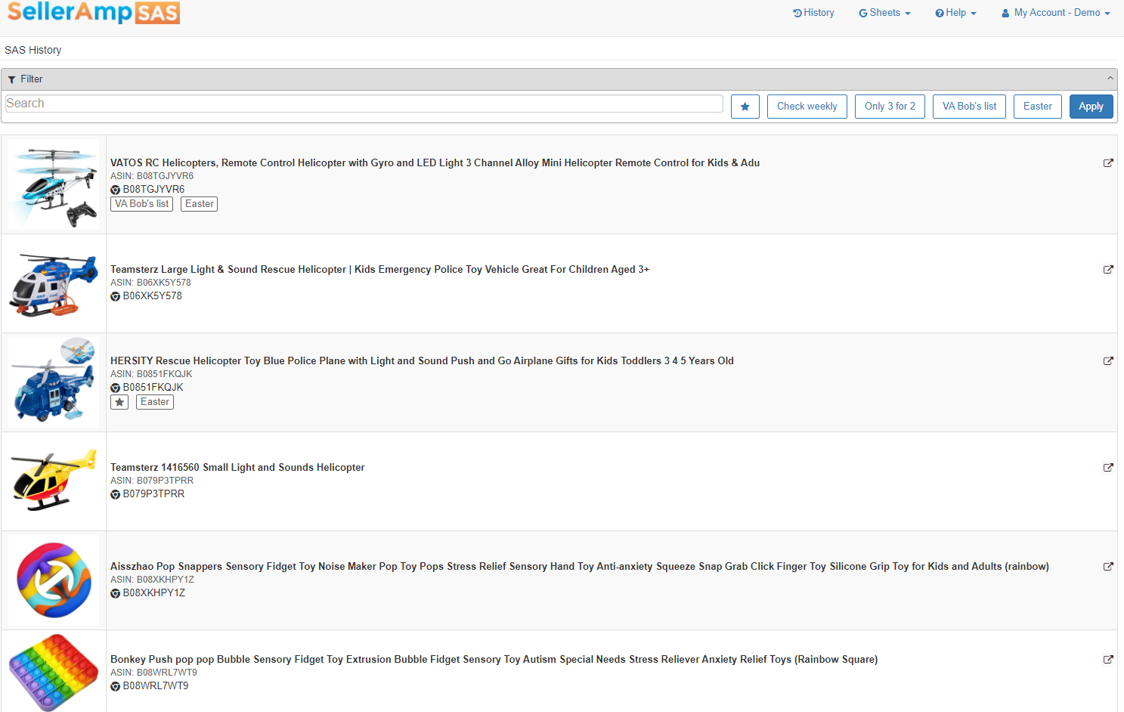
SAS Smart Search
Using the SAS Chrome extension on ANY website gets you to your analysis in a single click or keyboard shortcut. And the SAS search results returned are accurate, by drawing on page and product details. Use Smart Search in a variety of situations:
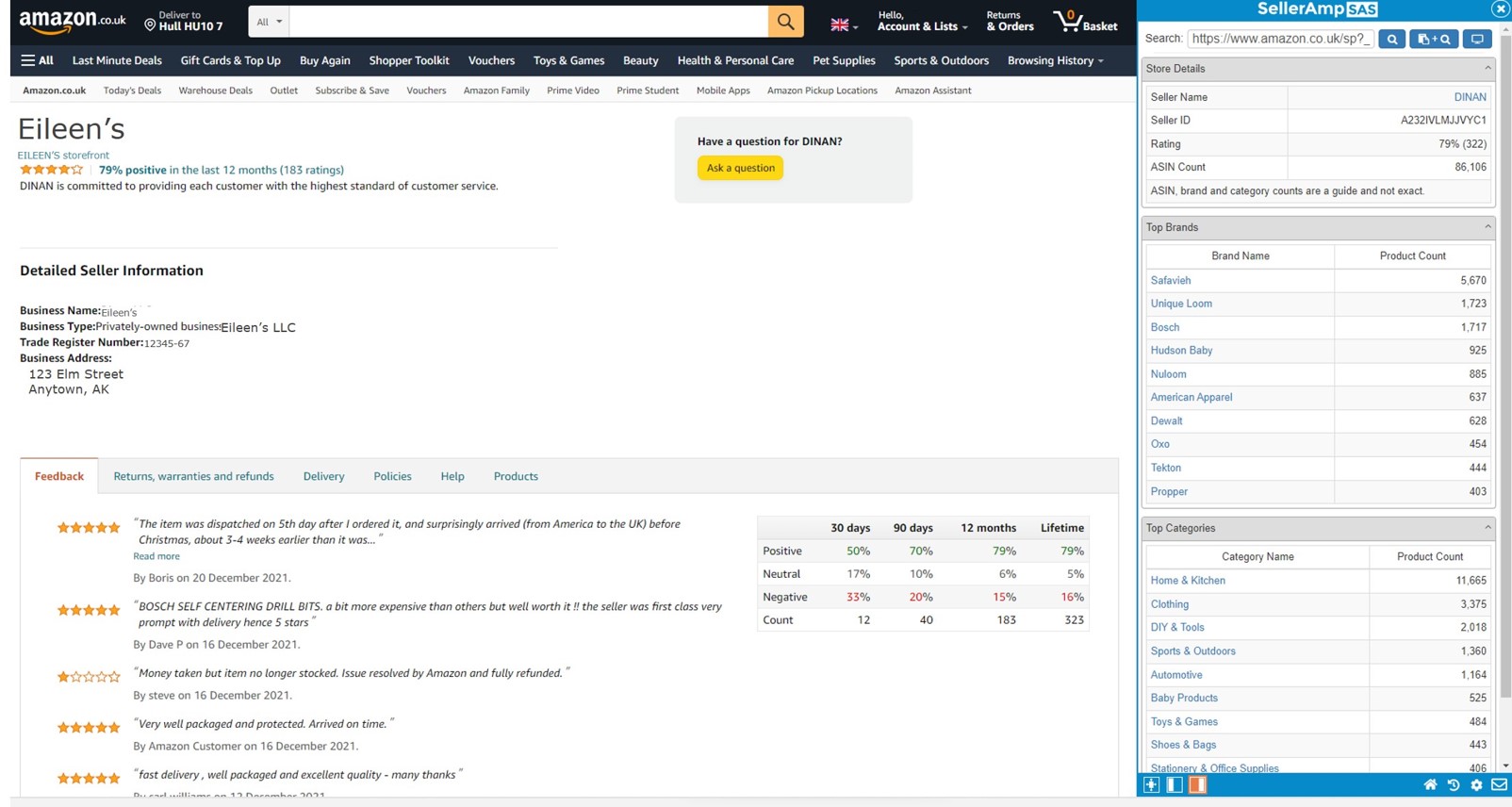
Storefront Search
Staying up to date with your competitors and finding new products and sources are a regular task. SAS Storefront Search enables you to see SAS analysis for the products in any seller’s storefront. View seller details, top brands and top categories in their store. Click on a product to conduct SAS analysis for yourself.
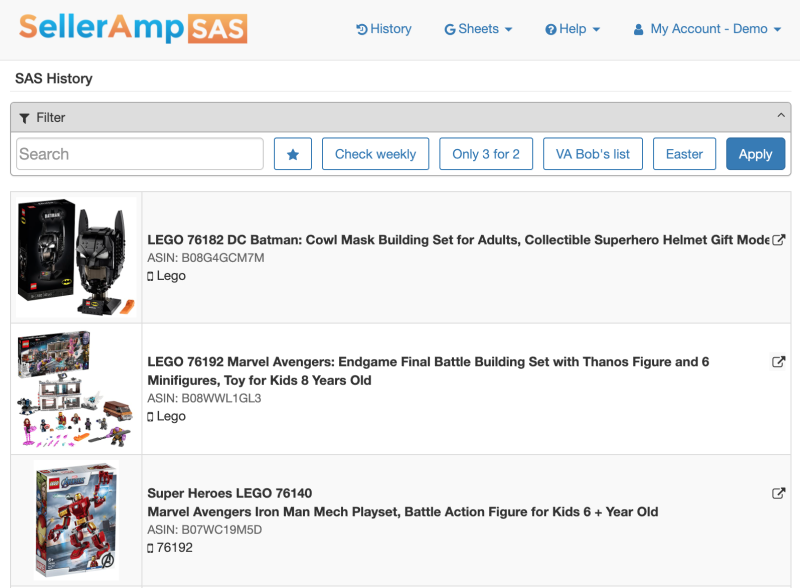
Access Your Analysis History
You need to know what products you have analyzed, and have ability to revisit them in the future. Maybe it is a replenishable item to revisit frequently, maybe it is a product for a future season, or maybe it is a specific source that you want to see – SAS has you covered. Use powerful tools to keep your history, and keep it organized, like:
What may have not been profitable before may now be a perfect product to buy. Let SAS keep that history at your fingertips.
Speed that Matters
You need to find products fast, buy them and sell them. SAS knows the critical nature of speed when analyzing products and prioritizes speed with:
Enables Comprehensive Analysis
SAS offers helpful and relevant information grouped into panels, making it easy to hone in on the information to answer those ever so important sourcing questions:
Should I sell it? Does it sell? Is it profitable?
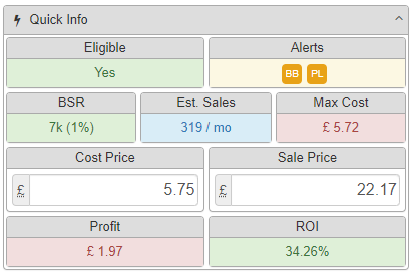
Quick Info Panel
A fast glance at the most critical analysis details so you determine whether to analyze further:
Entering your Cost Price and Sale Price will instantly recalculate the information too.
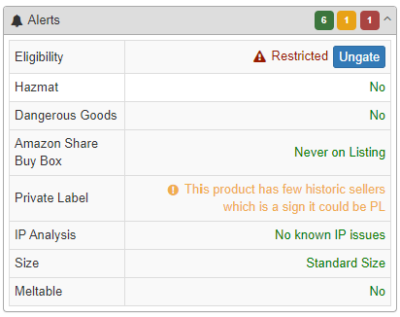
Alerts Panel
See which issues may prevent you from achieving your profit and ROI goals. Alerts panel helps you understand:
Using a simple stoplight format, you will know if or which Alerts apply to the current lookup.
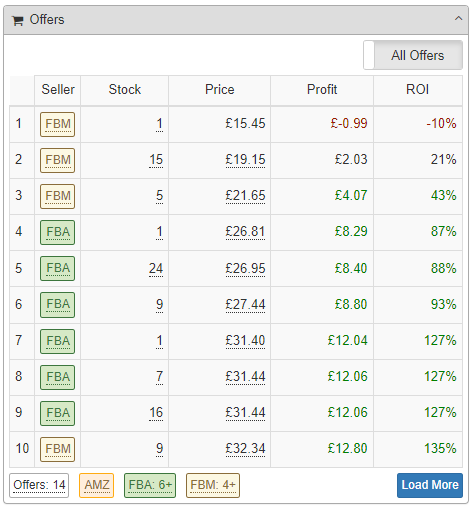
Offers Panel
See important details about other offers for the current product, including:
Filter Offers panel to see all offers or just Prime offers.
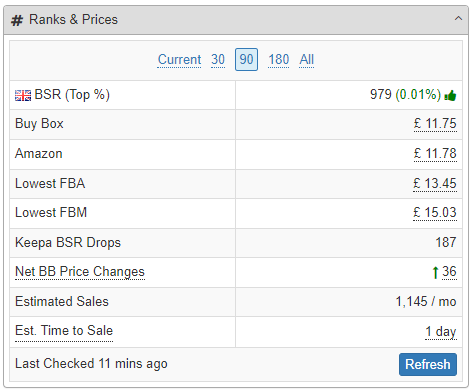
Ranks & Prices Panel
Have full knowledge of how the product sells, both currently and historically. Ranks & Prices gives you the:
Quickly switch views within the panel from current to historic – 30 days, 90 days, 180 days or the history of the product – to see the full picture.
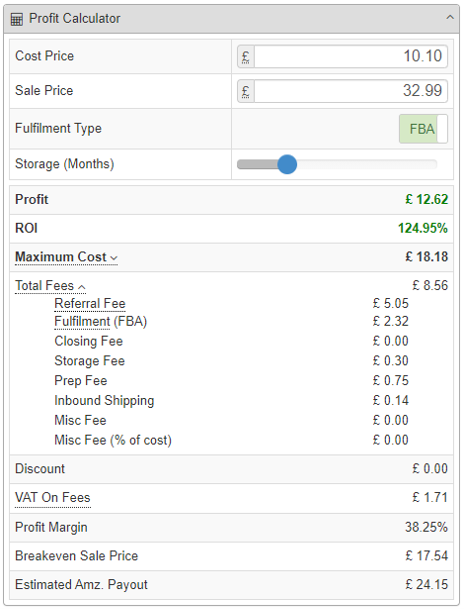
Profit Calculator
See a true view of the possible return on your sourcing investment with the SAS Profit Calculator:
Changes to any of the variables in the Profit Calculator adjust calculations instantly. Don’t source based on estimations! See the true possibilities.
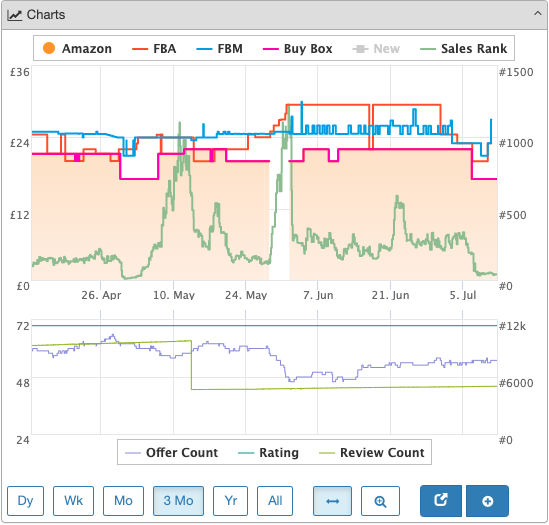
Charts Panel
Our interactive charts are driven by Keepa data to visually help you wade through historic stats. Features include:
We optimized the data viewing to be user friendly and give an improved view for easier analysis so you can get to the information you need, quickly. Give them a go yourself with our free trial!
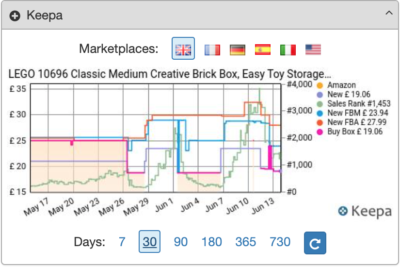
Keepa Panel
When analyzing products looking at historic data is essential. SAS uses data directly from Keepa for this purpose. Our Keepa panel shows:
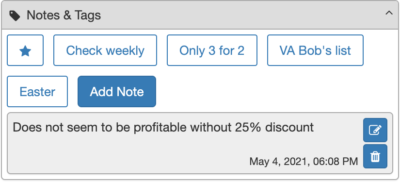
Notes & Tags Panel
SAS makes it easy for you to add your own notes to the analysis. These can be used to help you find past deals or as a simple reminder of key points.
Search your powerful SAS History via any Notes you make or by Tags you apply. And like all SAS data, Notes & Tags can be exported to Google Sheets
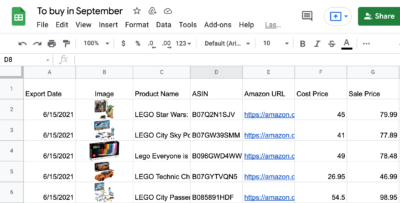
Google Sheets Panel & Export
Exporting your analysis as you go, to one or more Google Sheet spreadsheets:
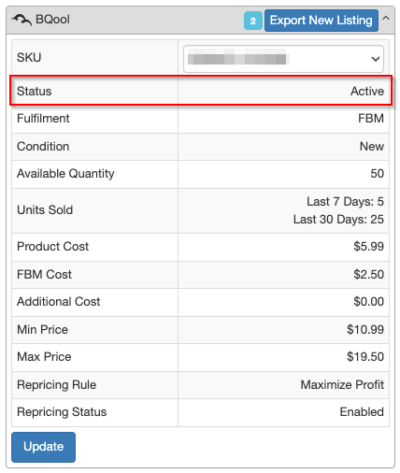
BQool Repricing Central Integration
When sourcing you can analyze products, set costs, minimum and maximum prices, and establish repricing rules at the same time when connected to a BQool account. Check out our FAQs to learn more. Our BQool panel allows you to:

Seller Central
Single click access to your Amazon Seller Central account. Add the product to your inventory, check your existing inventory for the product, view any pending or past orders or hit the SC homepage.

Product Panel
The Product Panel presents you with key information about the current product:
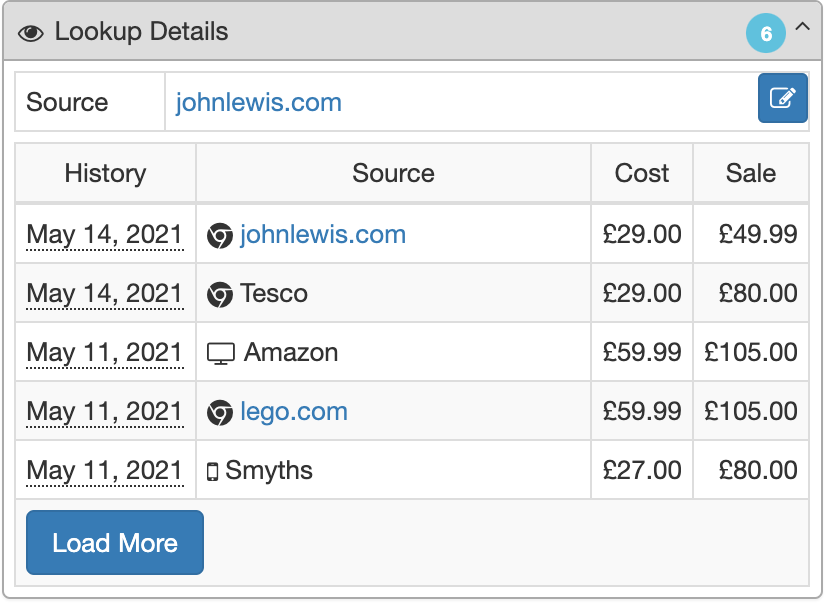
Lookup Details
At a glance, understand if and when you have previously analyzed the product and see:
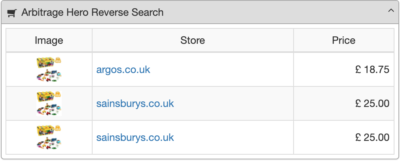
Arbitrage Hero Reverse Search Panel
Enjoy Reverse Search capability from our friends at Arbitrage Hero. Automatically see merchants who sell the product and their price, which is perfect for:
All SAS subscribers get limited Reverse Searches each month. But subscribers of Arbitrage Hero by MaxV Media, get unlimited automatic Reverse Searches.
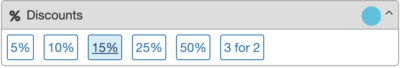
Discounts Panel
Does a merchant that you are sourcing from have a discount? Select your discount and SAS immediately calculates the impact to your cost, profit, ROI, etc.
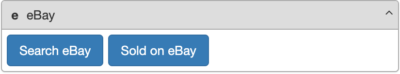
eBay
Search the product on eBay to see listings or recent sales, and prospect another possible destination to sell.

European Marketplaces
Get a quick view of the viability of selling in European marketplaces by seeing:
And with one click on the panel, convert your SAS analysis to focus on a different country.
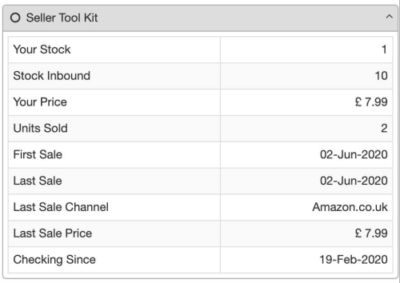
Seller Tool Kit Panel
We have partnered with SellerToolKit (STK) so that we can show mutual customers information directly from their STK account, including:
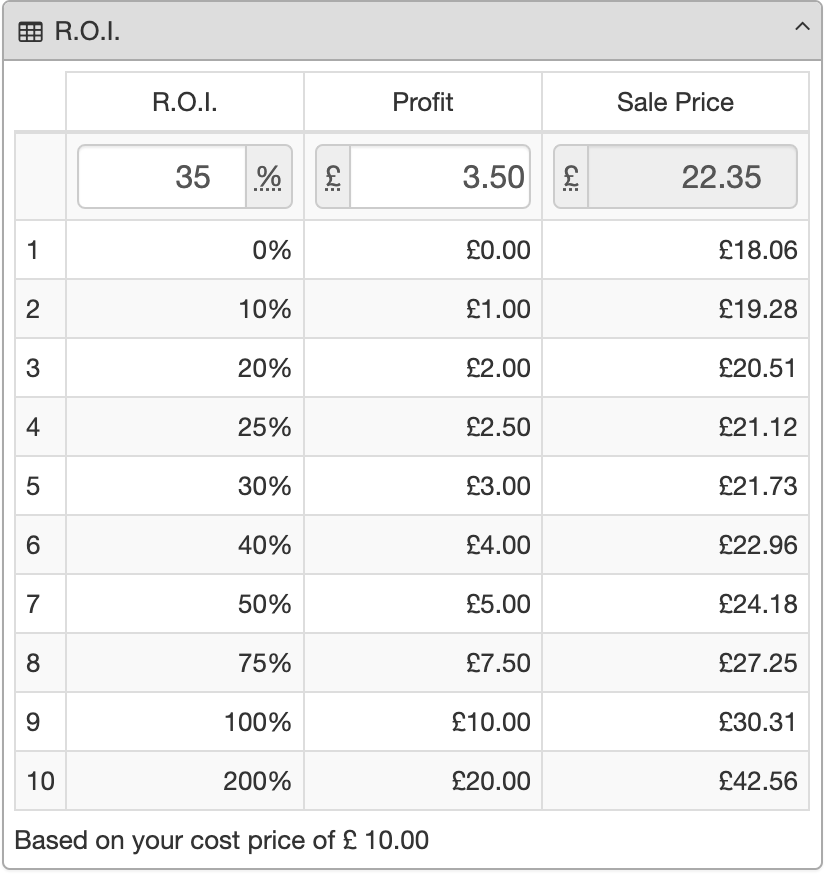
ROI Panel
The ROI (Return On Investment) panel shows you the required sale price to generate different ROI percentages.
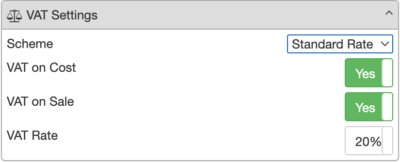
VAT Settings Panel
SAS uses your selected VAT Scheme in all of its calculations and analysis. You can override the VAT scheme, VAT rate and use VAT inclusive or exclusive prices in this panel.
See How To Use Each Feature
Want to Learn more?
Episode 01
Beginners Guide to Arbitrage
Learn all about Arbitrage and Selling on Amazon for free, how it can streamline your Business, drives growth productivity across business.



