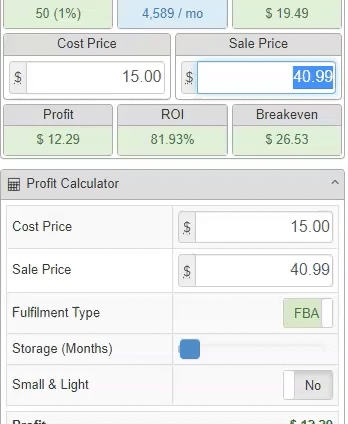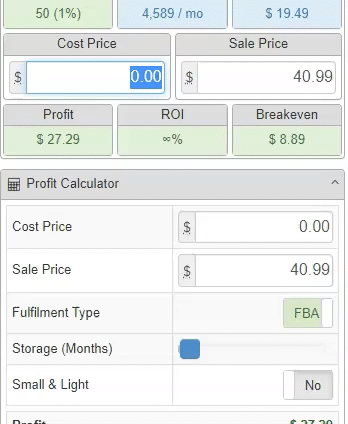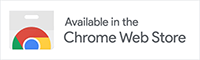Great news! We have added a feature that enables you to conduct calculations directly in SAS amount boxes.
Any amount box can now handle common math operations, including addition (+), subtraction (-), multiplication (*) and division (/).
Type your numbers and operations, hit enter and SAS will calculate the result for you. For more complicated sums you can use parentheses.
For example:
| Type… | Then… | SAS shows |
|---|---|---|
| 12 * 1.99 | Hit Enter | 23.88 |
| 10 + 2.45 | Hit Enter | 12.45 |
| 33.30/3 | Hit Enter | 11.10 |
| 29.99 *.20 | Hit Enter | 6.00 |
| 1.99 + (1.25 * 4) | Hit Enter | 6.99 |
It works in all SAS fields where you enter amounts…
- Cost Price & Sale Price in both Quick Info and Profit Calculator
- FBM Cost in Profit Calculator
- Custom ROI calculations in the ROI panel
There are plenty of arbitrage scenarios where the calculations will speed up your analysis…
- Working out the cost of a multipack
- Calculating unusual discounts
- Add delivery cost from a source and dividing by the number of units you buy
- Applying vouchers, coupons and cashback
- Sales tax (an easier solution is coming long term)
So put that pen down and keep your calculator hidden. Let SAS do the basic math calculations!
SAS Update v1.278