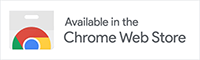Now available on search results in SellerAmp SAS, see the top 5 offers on the listing, a great way to get better visibility of the lowest priced/top selling offers and help you strategize on price where you may need to sell.
This shortened version of the Offers panel, includes Sale Price and Stock level. And you can also click the seller to access their Storefront Search, like you would in full analysis.
The feature must be turned on via Settings-Miscellaneous. Toggle on “Top Offers on Search Results” and don’t forget to click Save.
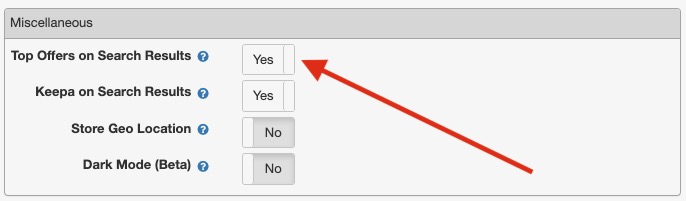
Whether searching in SAS or conducting a Storefront Search you will see the lowest priced offers, right on your search results.