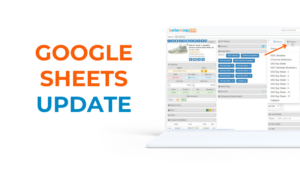Notes & Tags Now by ASIN
We’ve made a change to how Notes & Tags work and renamed the “Other Info” SAS panel to the more appropriate “Notes & Tags”.
Previously Notes and Tags were assigned to the current scan (also called a lookup). So if you scanned the same ASIN multiple times you could apply a different note and tags to each scan and these would then be visible when you looked at that scan via your history.
With the new method notes and tags are stored against the ASIN. So if you scan a product that you have scanned before you will be able to see any notes and tags that you’d previously assigned. You’ll be able to add new notes, edit existing notes and change tags as needed.
We have also added the ability to export Tags and Notes to any Google Sheet that you have set up. As you can have more than one note and tag assigned to any ASIN, they will be separated by the new line character in the Google Export. The note will also include the date and time when it was created.
Tags are visible on the analysis page as well as in your history. You can still filter your history using tags and search it using the notes or product title.
This is live now on all SAS platforms (you do not need to do any update anything).
We think this will make tags and notes much more useful as they are now always visible without you having to search in your history.
We will be recording a video on this shortly, so if you have any questions please let us know here.