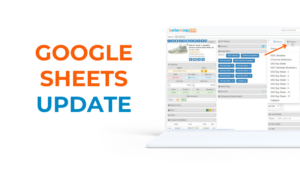Enhanced Search Now Makes Analysis Easier!
The latest SAS update brings value on the front end and on the back, when it comes to your product searching.
The first addition enhances how SAS searches for products – now using text rather than a barcode. Benefits include:
- Improved relevancy: text search results are identical to results if searched on Amazon. And the results are seen on all 3 SAS tools – web app, mobile app or selecting text and right clicking on any website to use the extension.
- Speed: sourcing speed has always been a key factor when we’ve been designing and developing SAS. In this update we’ve improved the analysis speed both by the technology used and interface design
- Functionality: We’ve added more information to the search page so you can quickly glance at your results to see if a product is worth studying in further detail
Search process is just one addition. We also gave a massive boost to the results SAS displays, presenting you more data to help you determine if you want to further analyze a product (or more confidently say ‘no’). Now displayed right on the results page are:
- Product Title
- Ratings and Review count
- Category
- Image
- Buy Box Price (or No Buy Box)
- BSR (Best Sellers Rank) and as a top percentile in the appropriate category. We also highlight if the BSR is within your SAS buying criteria
- Max Cost, this is the maximum cost you should pay to meet your personal ROI and profit criteria (as specified in your SAS settings) taking into account all fees and VAT.
- Offers, shows you if Amazon is on the listing, the number of FBM and FBA sellers.
- Quick link to the Amazon product page.
Understand how to best use this new feature in different tools:
Web app: click any search result and it will load the full SAS analysis for that product without leaving the page, the quickest way of checking multiple products. Use the new Paste and Search button to search your clipboard text with a single click.
Chrome extension: continue to select the text you want to search, right click, follow the link to SAS and the results appear in the SAS window on the side of the page. The new search method makes our matching much more accurate and easier to find the right product. Another quick speed optimization, when you are looking at a search results page on a retailers website, right click the product link, click the SAS menu item to search SAS for that product. You can search for multiple products on the page really quickly.
This is live now on all SAS platforms. It requires the latest version of the SAS Chrome extension.
Update v1.55