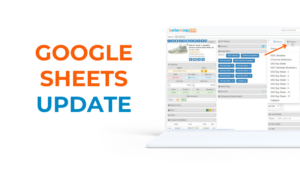Further SellerToolKit Integration: Export COGs from SAS to STK
The process of integrating your sourcing analysis and selling analysis just got easier with our partners at SellerToolKit(STK)!
STK users can add your CoGs (Cost of Goods) via SAS, as you purchase. The costs are exported to STK and used to populate New CoGs.
Using the feature helps save time and prevent errors as you only enter them once and they will be waiting for you when your stock hits Amazon and your STK account.
How it works:
Once STK receives your costs from SAS they will be applied to your New CoGs when they are created by STK.
- The cost applied will be based on the last update that was sent from SAS for that ASIN. Each time SAS sends the costs for an ASIN they will override any costs that were sent in previously, for that same, ASIN.
- Once a SAS cost has been applied to a CoG it will not be used again. If a new CoG is created for the same ASIN at a later date and there are no details found on the SAS costs then STK will use the current ‘Replen’ process to copy the costs to the new cog.
- Once the CoG is created with the SAS information it will be tagged as ‘Holding’ and will not be applied to the ASIN.
There is a new sub-menu under the Cost of Goods menu that will list these CoGs, where you can select individually or by All to release them so that they can be applied to your ASINs. This is a similar process to the Replen process, although Replen CoGs are applied to your ASIN’s right away.
A new setting has been added to STK->Settings->Other Settings “SAS Holding CoGs Require Check”
- This has been defaulted to ‘On’ – if you do not want to ‘check’ the CoGs in Holding then you can set this setting ‘Off’ – this will mean you no longer have to check these CoGs and they will be applied to your ASIN’s as soon as they are created.
Not familiar with STK? Check them out here and understand how they help you analyze product performance, manage your inventory and understand your profit and ROI after the sale. SAS integrates with them so you see all pertinent details from your STK account when analyzing products that you previously sold.