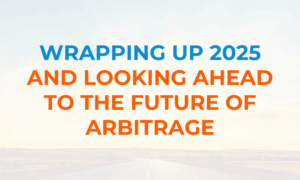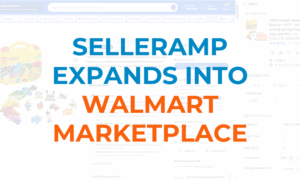NEW FEATURE! SAS AI Image Search for Google Chrome and Mobile!
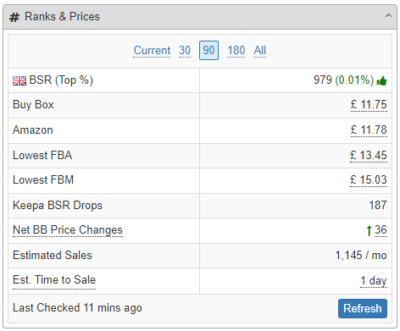
Attention online arbitrage enthusiasts!
We’re excited to announce a powerful new tool that’s making product sourcing even smarter and faster: the SAS AI Image Search, now available through SellerAmp’s browser extension and Mobile App.
AI Image Search: SAS Chrome Extension
Here’s how it works: when you right-click on an image that’s also a link, you’ll see two options – SAS Search (our classic lookup method) and the new SAS AI Image Search. Just like the AI image search on mobile, this feature scans the image and brings back the best match for that product. Finding specific items quickly is key for any seller, so use a detailed image for the most accurate results!
Image WITH a link
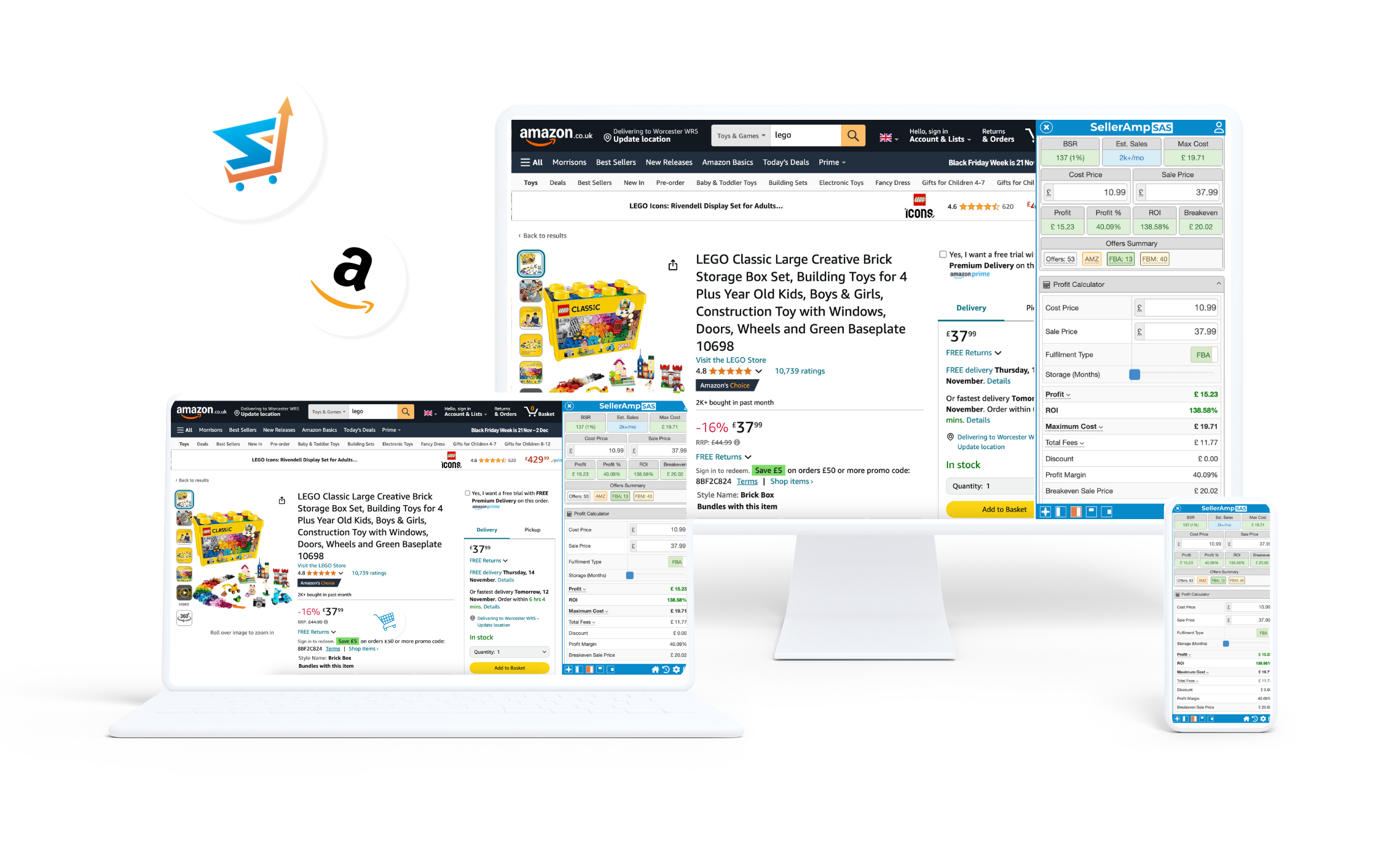
Image WITHOUT a link
But there’s more! Even if it’s just an image without a link, you can now use the AI Image Search option to pull up related results. Previously, searching by image alone wasn’t an option, so this is a game-changer for fast, efficient product research on any webpage.
AI Image Search: SAS Mobile App
Using your SellerAmp mobile app, try out the new AI Image Search function to find and source products even faster! To give it a go, load the SAS app, then simply:
1) Tap “Scan” like when scanning a barcode
2) Focus on the product you want to lookup
3) Tap the New A.I. Image Search Button (bottom right)
4) Tap “Analyze”
5) SAS performs the A.I. image search and presents search results.
Not got the mobile app yet? Click here for iOS (iOS users, ensure you have v1.69 from the app store) and here for Android
Search smarter and streamline your arbitrage business today with a FREE 14 day trial of SellerAmp SAS – just hit the button below!