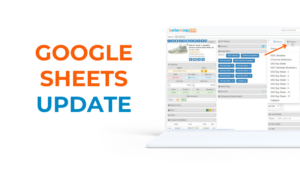Search Results Prices and Hints
A small but useful addition to the SAS search results page. We now display hints.
Hints are on the following fields:
- Title – useful when it’s a long title and truncated
- BSR – simple explainer and what the percentage means
- Max Cost – shows your criteria used in the calculation
- Offers – hint includes the lowest price of each offer type
This change came about when recording a video about manual sourcing (to be released soon). Being able to see the different prices on the search page is really useful especially when there is no buy box.
This is live now on all SAS platforms. To view the hints on the web app and extension simply hover the mouse over the appropriate area, on the mobile apps just tap.
SAS Updates v1.166