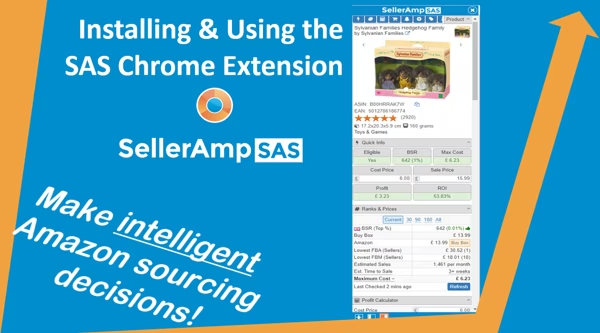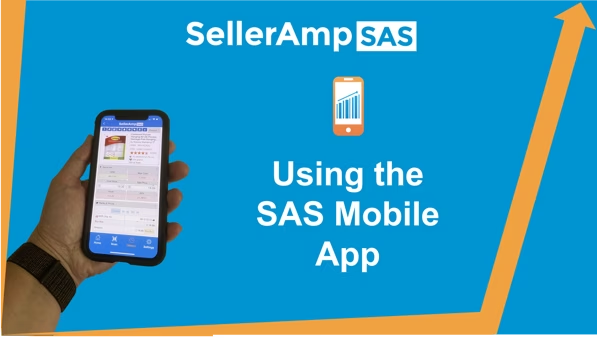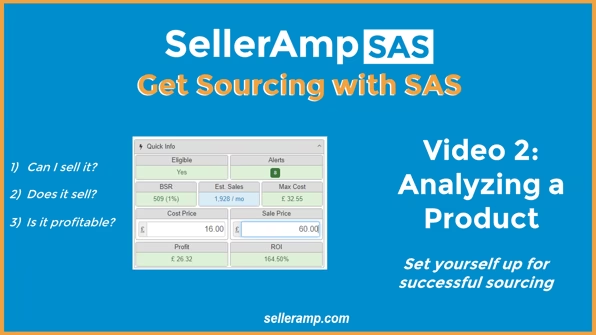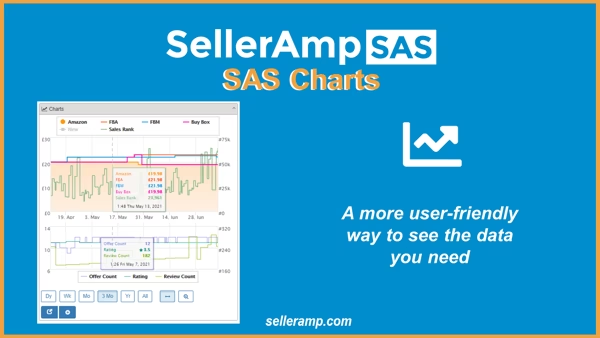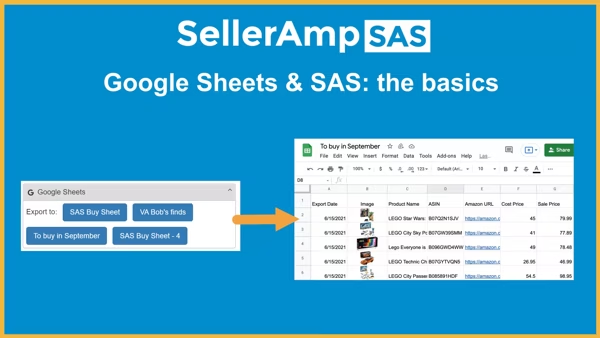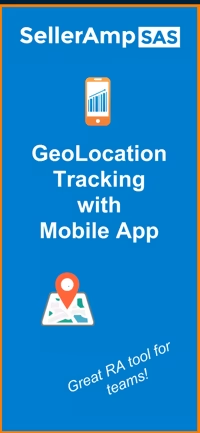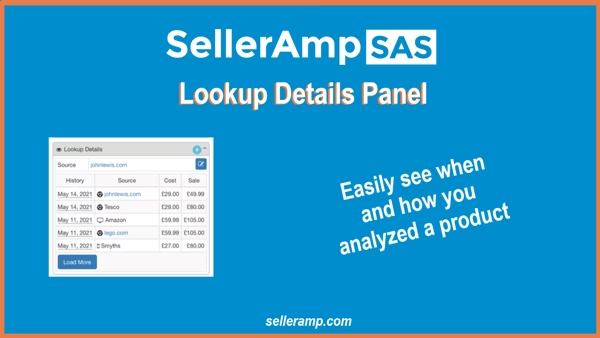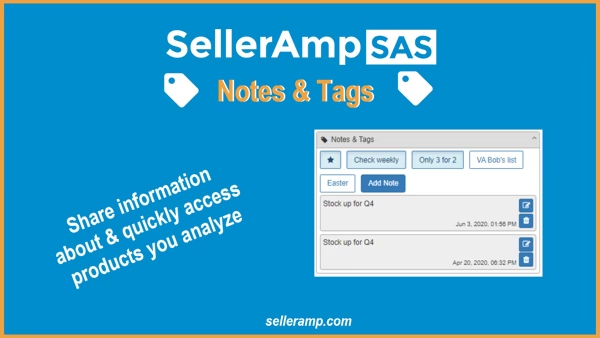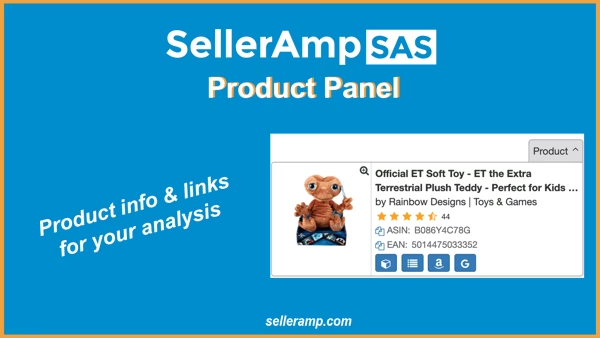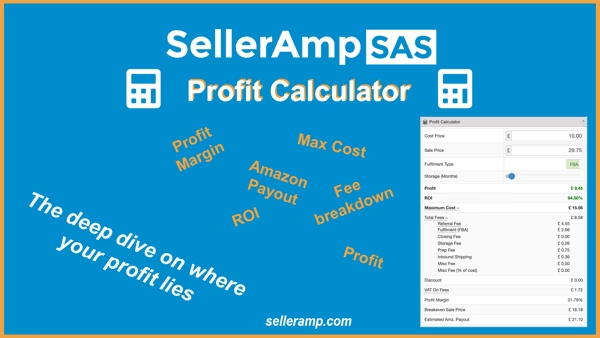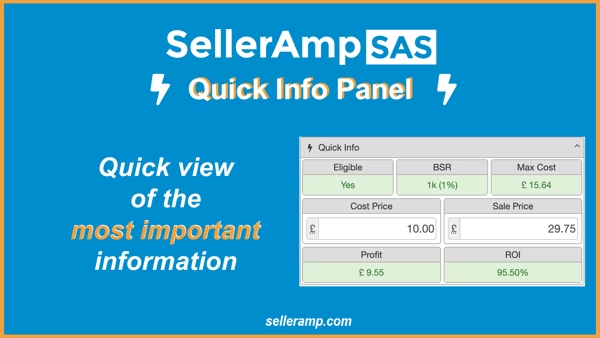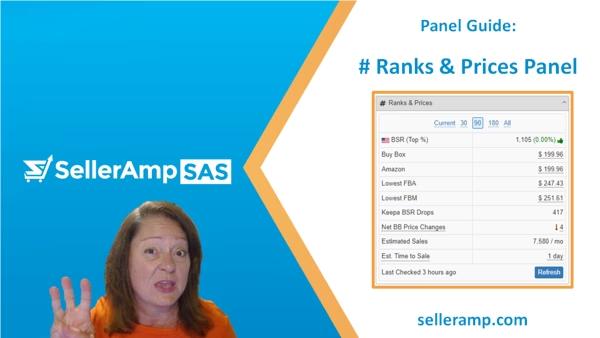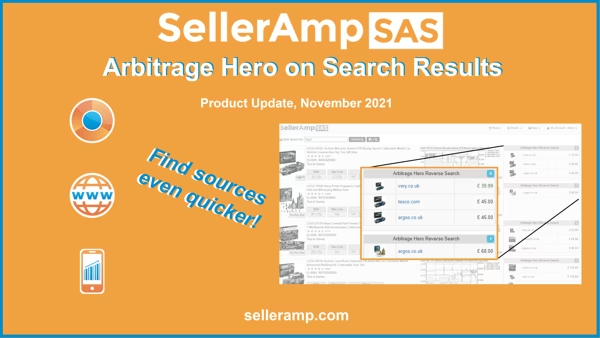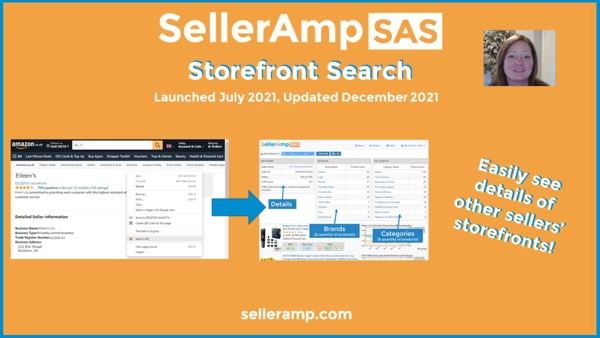RESOURCES
Get Sourcing with SAS
Use this video series to learn about accessing, loading and using each tool.
For further explanation, take a look at our explainer video for the full SellerAmp Tutorial. Both new and experienced sellers may find these playlists helpful: Beginners Playlist and Advanced Playlist.
Don’t forget – you’ll first need to sign up for a SAS subscription to access the tools!
Chrome Extension
Learning Summary: What is SellerAmp’s Chrome Extension.
Web App
Learning Summary: The SellerAmp Web App.
Become an Expert on SAS Panels
Learn more about individual SAS panels, how to use them and how they assist your sourcing.
Latest Features
Updates on some of our major new features that simplify your sourcing analysis.
What is Arbitrage
Episode 02
Free 6 Hour Course: How to Sell on Amazon
Learn all about Selling on Amazon for free and how to find profitable products to sell using SellerAmp SAS.