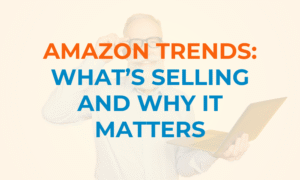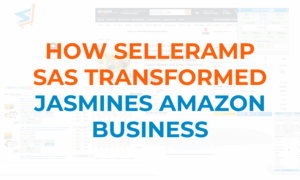SellerAmp SAS: Moves to Max Out Your Margins

SellerAmp SAS is one of the most powerful tools in any Amazon seller’s kit, but many people only use a handful of its features. If you’re checking quick profits and scanning ASINs but skipping the deeper features, you’re missing out on major opportunities to save time, cut risk, and boost your ROI!
This post reveals 10 under-utilized features that can help you make smarter sourcing decisions, manage costs more accurately, and crush your profit goals – especially now we’re into Q4.
1. Profit Calculator: Know Your True Costs
The Profit Calculator is an awesome quick math tool, but it’s also so much more! It’s your secret weapon for understanding the real cost of selling.
Power Moves:
-
Don’t stop at sale price and Amazon fees – be sure to include packaging and labor when comparing your cost and selling prices.
-
Run “what-if” scenarios like What if shipping increases 10%? or What if my packaging costs double?
-
Compare FBM and FBA side by side to find the most profitable path. Remember, this can change depending on the season!
In Q4, when shipping costs and FBA delays spike, this calculator helps you stay one step ahead.
2. Custom Settings: Precision Equals Profit
Think of the Settings tab as the foundation of your SellerAmp SAS data. If it’s off, every calculation you see will be too!
Update regularly:
-
Sales tax: Match current local or state rates.
-
Prep center and inbound costs: Include everything – tape, labels, boxes, and freight.
-
Return rates: Holiday sales can have higher returns.
-
Labor and packaging: Every penny adds up at scale.
Pro Tip: Check out our latest set up video for getting your settings perfect!
3. Offers Panel: Analyze the Competition Like a Pro
The Offers Panel is one of SAS’s most powerful (and most underused) tools. It gives you a complete snapshot of other sellers so you can make smarter pricing and sourcing decisions.
Here’s what you’ll find inside:
-
Seller name, rating, review count, and fulfillment type – quickly see who you’re up against.
-
Direct links to Storefront Search – jump straight into any seller’s storefront to view all their listings and discover sourcing trends.
-
Current stock levels – clear indicators for maximum and minimum order quantities, so you can gauge inventory depth and turnover.
-
Prices including and excluding shipping – a true picture of total cost for comparison.
-
Your profit and ROI – if you matched a competitor’s price.
-
Lowest 10 prices displayed – with an option to load more for a deeper dive.
-
Total number of sellers – plus a breakdown by fulfillment type (FBA vs. FBM).
-
Filtering options – view all offers or Prime-only offers, so you can focus on the competition that matters most.
Pro Tip: Use the Offers Panel to identify weak competition, low-stock sellers, or overpriced listings. It’s the perfect way to spot opportunities before your competitors do (epecially during Q4 when listings and pricing move fast!)
4. Google Sheets Integration: Streamline Your Sourcing Workflow
If you’re managing a sourcing team or VA, the Google Sheets integration is essential!
How to use it:
-
Export leads directly to Sheets for collaboration.
-
Add filters, color codes, and formulas for ROI tracking.
-
Use Sheets as a lead database. Try organizing with columns for approval status, tags, and profit targets.
-
Share live data with your team in real time so you can pivot in a flash for max profit.
During the Q4 rush, organization beats chaos every time. Click HERE for a more in depth guide on using Google Sheets with SellerAmp SAS.
5. History: Your Reference Goldmine
The History tab is a data-backed reflection of your sourcing habits. When the Q4 rush hits and you’re prepping for the holiday season, revisiting products you’ve analyzed before can save you a ton of time and effort.
Pro Seller Moves:
-
Review old leads: price and competition may have shifted.
-
Track which VA or supplier produced the best-performing leads.
-
Revisit “almost profitable” items from earlier in the year – they might be winners now!
Pro Tip: Q4’s changing demand means yesterday’s rejects could be today’s hot sellers.
6. Notes & Tags: Build Your Own Sourcing System
The Notes and Tags panel might just be THE most underrated feature for streamlining your data in SellerAmp SAS. It lets you create a sourcing database with endless personalized options that you can tailor to your own needs and wants.
Ideas that work:
-
Tag by category (Seasonal, High-Margin, Brand-Restricted, Heavy Item).
-
Add quick notes like “fragile,” “fast seller,” or “avoid – returns issue.”
-
Filter or export based on tags for instant insights.
When you’re reviewing hundreds of products, smart tagging keeps you focused on what really matters: profit!
7. Charts Panel: Data Into Clear Insights
Numbers might tell the story, but visuals make it super easy to read. That’s exactly what SellerAmp’s Charts Panel does.
Powered by Keepa data, the interactive Charts Panel gives you a visual deep-dive into product history, performance trends, and pricing behavior to help you make fast, confident sourcing decisions.
Here’s what you can do with it:
-
Track historic sales rank: See how consistently a product sells over time, so you can avoid “one-hit wonders” and spot reliable performers.
-
View pricing trends for FBA, FBM, Amazon, and the Buy Box: Compare price histories side-by-side to understand where the market has been (and predict where it’s headed!)
-
Analyze offer counts, reviews, and ratings: Gauge competition levels, product demand, and customer satisfaction before you buy.
-
Hover to see exact data points: Get precise prices, ranks, or offer counts at any moment in time – no guesswork required!
-
Zoom or pan for clarity: Focus in on a recent 30-day window or zoom out to a full year for long-term trend analysis.
-
Enjoy a fully optimized experience: The Charts Panel is responsive on every device – from your phone in-store to a widescreen monitor at your desk. Flexibly sourcing products makes sure you’re pulling in profit from everywhere possible!
We designed this feature to make data interpretation effortless. Whether you’re spotting seasonal spikes, understanding how Amazon’s pricing behavior impacts third-party sellers, or checking how consistent sales rank has been, these charts give you the full picture at a glance.
8. AI Image Search: Source Faster and Smarter
Made available on both the Chrome extension and mobile app last year, the AI Image Search tool is awesome for both in-store and online arbitrage. Even if it’s just an image without a link, you can now use the AI Image Search option to pull up related results. Previously, searching by image alone wasn’t an option, so this is a game-changer for fast, efficient product research!
Make the most of it:
-
Snap a photo of a product to instantly find the correct Amazon listing.
-
Spot mismatched or duplicate listings before you buy.
-
Train your sourcing VAs to use it for accuracy and speed.
We all know that in Q4, every minute counts! This feature cuts sourcing time dramatically.
9. Quick View Simplified (QVS): Speed Up Decision-Making
The QVS browser extension lets you see SellerAmp SAS data without leaving the Amazon page!
Key Takeaways:
- ASIN Visibility: Instantly view the product’s ASIN (Amazon Standard Identification Number) on the search page.
- Amazon Selling Status: Check whether Amazon itself is selling the product, helping you assess the competition.
- Seller Overview: See the number of Fulfillment by Amazon (FBA) and Fulfillment by Merchant (FBM) sellers, offering insight into the marketplace competition.
- Product Variations: View product variations directly on the search page, saving you from navigating to each product’s detailed listing.
- Best Seller Rank (BSR): Access the Best Seller Rank to evaluate how well the product is performing in its category.
- First Review Snapshot: Get a quick look at the first product review to assess customer feedback without diving into the full listing.
By showing you all the key info right where you need it, QVS cuts out the endless clicking and tab-hopping. You get a quick snapshot of the most important details in one clean view. It’s a total time-saver for retail arbitrage, wholesale, and private label sellers who need to make fast, informed sourcing decisions to stay ahead of the competition.
10. Variation Navigation: Don’t Miss Hidden Opportunities
Variation listings (sizes, colors, bundles) are where many sellers leave money behind.
Pro Seller Moves:
-
Check each variant for its own rank, margin, and price.
-
Find overlooked variations with low competition but steady demand.
-
Use variation data to expand your sourcing map – what sells in red might also fly in blue!
When you master variations, you uncover profit that others ignore.
How These Features Set You Up for a Profitable Q4
The last 3 months of the year and the holiday season can be make-or-break season for Amazon sellers – and SellerAmp SAS can be the edge you need!
Master these features and you’ll:
- Move faster: Tools like QVS and AI Image Search keep you sourcing efficiently.
- Stay accurate: Custom Settings and Profit Calculator ensure every buy is a smart one.
- Stay organized: Notes, Tags, and Sheets integration help you manage higher volumes without chaos.
- Stay flexible: FBM/FBA comparisons and Offer Summary let you pivot quickly when inventory space runs out.
- Stay profitable: Buy Box tracking and variation insights keep you ahead of the competition.
Bonus Tips for 2025
-
Update your costs quarterly – inflation and fee updates can hit your pocket fast!
-
Keep a margin buffer (10–15%) for seasonal volatility.
-
Track packaging or sustainability-related costs using Tags.
-
Automate tasks wherever possible, time saved is profit earned.
To Sum It Up…
Mastering SellerAmp SAS isn’t about using more features – it’s about using the right ones better. When you dig into these 10 features and integrate them into your workflow, you’ll make faster, smarter, and more profitable sourcing decisions.
Take 30 minutes this week to explore two or three of these you might have been overlooking! Your future self (and your wallet) will thank you.
Want more advice on how to get the most out of SellerAmp SAS or just want to hear tips and tricks from our experts? Check out our YouTube channel by clicking the button below!