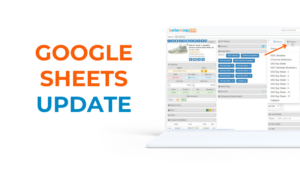Introducing SAS Interactive Charts Using Keepa Data
We introduced a new and improved view of historic data, that we are calling Charts. Looking at historic data when analyzing products is critical. We always have and will display Keepa charts in SAS. But knowing how important that information is, we created our own more user-friendly, responsive and interactive charts.
Formatting looks the same as Keepa charts you know. But we have added a few features and functions:
- Easier to read data points
- Optimised for all screen sizes – whether narrow or full screen, you wont have to leave your page to read the data.
- Pan feature – to prevent the zoom in-zoom out-zoom in-zoom out routine
In the Charts panel (example above) you see:
- Price and Sales Rank Chart showing
- Prices: Amazon, Buy Box and the lowest FBA and FBM (including shipping)
- Sales Rank: The sales rank in the top level category of the product
- Hint: showing exact prices and sales rank at that point of the chart. Move it by tapping or dragging.
- Rating, Offer and Review Count Chart showing 3 very different data series:
- Offer Count – the number of active new offers over the time frame (left Y Axis)
- Review Count -the number of reviews (right Y Axis)
- Rating – Product Rating from 1 to 5
- Hint: exact values at that point in time
- Time Range: select how much data is displayed (day, week, month, etc.)
- Drag mode buttons: enables different functionality when you click and drag the mouse on the charts*
- 6a – Pan: Click and drag the chart to move back and forward on the time of the X-Axis
- 6b – Zoom: Click and drag to select a time period to zoom in on
*Mobile app equivalents =2 finger drag to pan, and pinch to zoom (like a photo)
- New Window: launch Charts in a new window, in any of the 3 SAS tools. Flip to landscape for a great view on mobile!
- Keepa Button: links to the equivalent chart on the Keepa website
- Reset Zoom: when zoomed in to a chart, this zooms out/returns you to the selected time range
The charts are live now to all SAS subscribers on all 3 SAS tools (Chrome extension, mobile app and web app). And like before, no Keepa subscription required.
Our previous static Keepa charts are still available but deactivated by default. Just visit Settings to turn them back on.
Hope you enjoy and find these really useful. Any feedback and suggestions always appreciated.