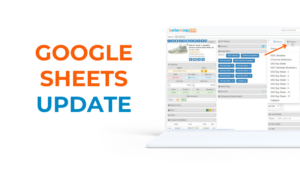Net Buy Box Price Changes and Other Ranks & Prices Panel Updates
We recently enhanced the Ranks & Prices panel in SAS to provide more current and historic pricing and sales data, and to further assist you in making your sourcing decisions.
Minimum and Maximum Price Hints
To see the minimum and maximum prices, in the selected time frame, just hover on (tap in mobile app) key prices: Buy Box, Amazon, Lowest FBA and Lowest FBM. See B above.
NetBB Price Changes
Also included in this rollout is a new SAS stat: Net BB Price Changes. It represents the difference in the Buy Box price increases and decreases in the designated time chosen at the top of the panel. For example:
- Buy Box price has increased 15 times and decreased 20. Net BB Price Change will be 20-15 = Down 5 displayed as ↓5
- Buy Box price has increased 5 times and decreased once. Net BB Price Change will be 5-1 = Up 4 displayed as ↑4
The aim of this stat is to see potential price wars. For example, a high number of decreases for Net BB Price Changes could indicate that there has been a price war undercutting the Buy Box. You can investigate further by looking at the SAS Charts panel. See C above.
Analysis Tip
Though the Current data in Ranks & Prices is helpful, we always recommend looking at the average ranks and prices over a time period, selected at the top of the panel (30/90/180 days or All). See A above.
SAS Update v1.257