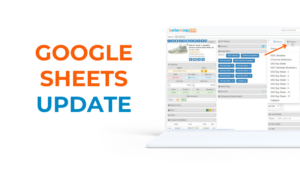Quantity Added to the Profit Calculator
We have added an extra field to the Profit Calculator, Quantity. When doing analysis we always work out profitability on a per unit basis, however when buying products you typically will be buying more than one unit. this is where the quantity field comes in.
When you enter a quantity greater than 1 SAS will display the total cost price, sale price and profit. These are simply the corresponding unit figures multiplied by the quantity (saves you having to do it). Keep in mind that Quantity calculations are a snapshot at that moment. SAS cannot accurately calculate Fees per unit that may change over time (e.g. if you require longer to sell some units the Storage Fee may be higher for them).
We have added the Quantity export field so you can export it to your Google Sheets, when combined with formulas you can easily create total appropriate columns. The quantity is also used when exporting to Seller Tool Kit (STK).
Like with amount fields in SAS you can enter simple math formulas and the calculations will be done for you. e.g. it you are buying 3 cases of 24 units simply type 3*24 <enter> and the quantity field and all calculations will update with 72.
Finally there are a couple of keyboard shortcuts. When focus is in the quantity field the up/down cursors will increment/decrement the quantity by one, whilst page up/down will do the same by 10.